OnePlus 13 has started paying a lot of attention to the security of its users. Similar to the security of Apple iPhone, tracking can be done even after the phone is turned off. Now OnePlus has made it possible to track its OnePlus 13 even in closed mode through Find My Device. This is going to be a very beneficial feature for OnePlus users in case the phone is lost or stolen. Let’s know how it works and how it can be applied to the device.
Every day many smartphones are lost or accidentally dropped somewhere across the world. Which is difficult to track. When the phone is switched off mode. Keeping this in mind, first of all, OnePlus has enabled this feature on its new device OnePlus 13. Let us remind you that OnePlus 13 runs on Android 15-based colourOS 15. In which many new features have been added. One of them is the Find My Device security feature.
Currently, this feature is available on only a few OnePlus devices. In the coming time, it is expected that this feature can be enabled on devices that will have the Android 15 update. Which can be tracked even after the device is turned off if it is stolen or lost.
How OnePlus 13 Find My Device work even in off-mode
As we already know this feature works on IOS. Now it has been enabled for Android as well. This feature sends signals to the phones nearby even at low power during connectivity through the device’s Bluetooth or WiFi system. By which it captures the network connectivity in the off-phone and informs the Gmail ID logged in the phone.
In Android 15, such a command has been added that even if the phone has only 10% battery, it goes into off mode at 0% battery. But the remaining 10% battery helps WiFi and Bluetooth to stay alive in off mode. Which can send signals through the network even in off mode. Also, in offline mode, by sending a command to find my device, it confirms our location through tracking.
Similarly, Google Pixel 8 series and 9 series run on Android 15. Now OnePlus has also become eligible for this feature. However, this feature has been seen only on Qualcomm processors so far. In which the facility of FastConnect 7900 powered off finding is enabled.
How to enable Find My Device tracking for OnePlus 13 off mode
It is very easy to enable the Find My Device feature on the OnePlus 13 for a locked phone. Some of its key points are given below. Also, things have been made easier through screenshots.
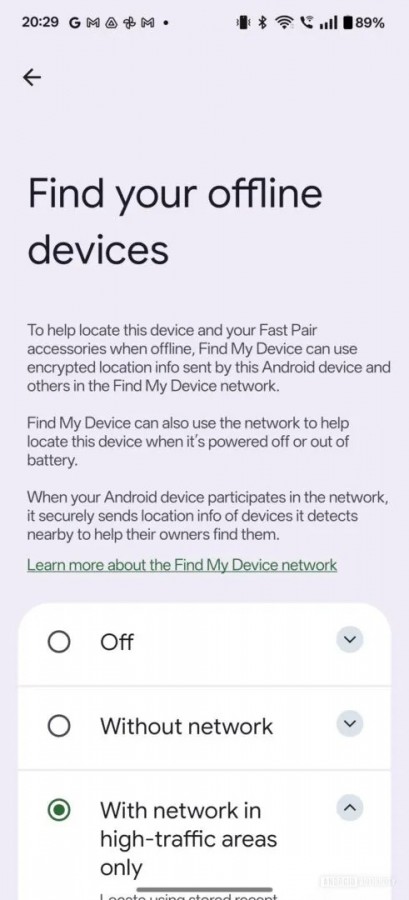
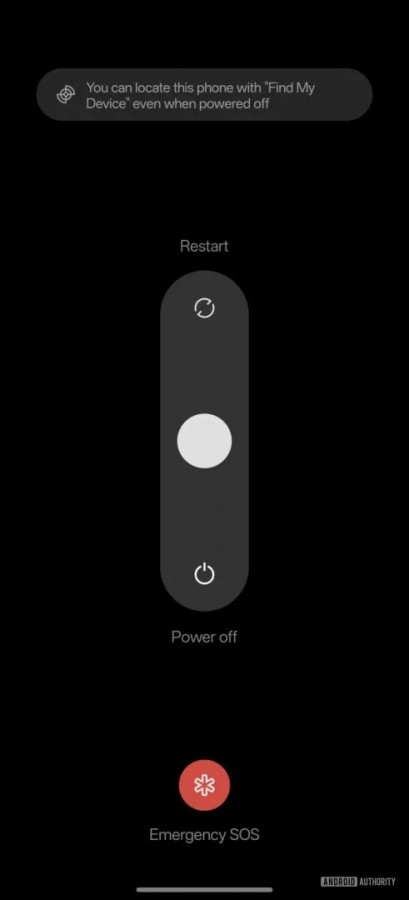
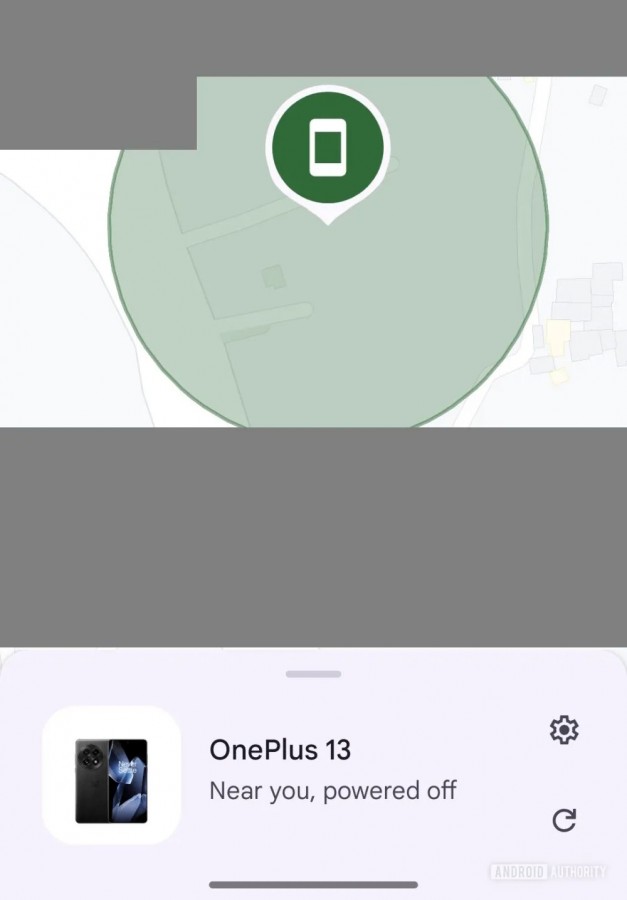
- To check Find My Device on the OnePlus 13 in off mode, press and hold the power button of your phone. After pressing the power off key, you will see some option of Find My Device which can tell you whether the feature is enabled or not. If it does not give any option then it needs to be enabled.
- To enable it, go to phone settings, type find my device in the search box above, and select find my device option.
- Then select the “With network in high traffic area” option and save.
- Make sure that the location option of the phone is enabled. For better settings, install the Find My Device application on the phone.
- Now tracking has been enabled on OnePlus 13 even in off mode. You can track the phone in Find My Device by logging in to Gmail ID on another device.





