Nothing has launched its new operating system Nothing OS 3.0. This is the latest operating system for Nothing phones based on Android 15. It has started rolling out for Nothing Phone 2a, and all Nothing smartphones. Installing or upgrading this update on the device is very easy. The information about upgrading is given below.
Nothing has started rolling out OS 3.0 update on all its smartphones. The company has named it NOS 3.0. It has started rolling out on the following devices.
Nothing OS 3.0 eligible devices
- Nothing Phone (3)
- Nothing Phone (2a)
- Nothing Phone (2)
- Nothing Phone (1)
- Nothing Phone (2a) Plus
- Nothing CMF Phone 1
First of all, Nothing has started rolling out NOS 3.0 on its latest smartphone Nothing Phone 2a. This update improves the user experience of the device and gives it a new look. Also, features like Artificial Intelligence have been enabled. Changes have been made in this update Improved Quick Settings, Enhanced Pop-up view, Visual and Performance Enhancements, and Typography.
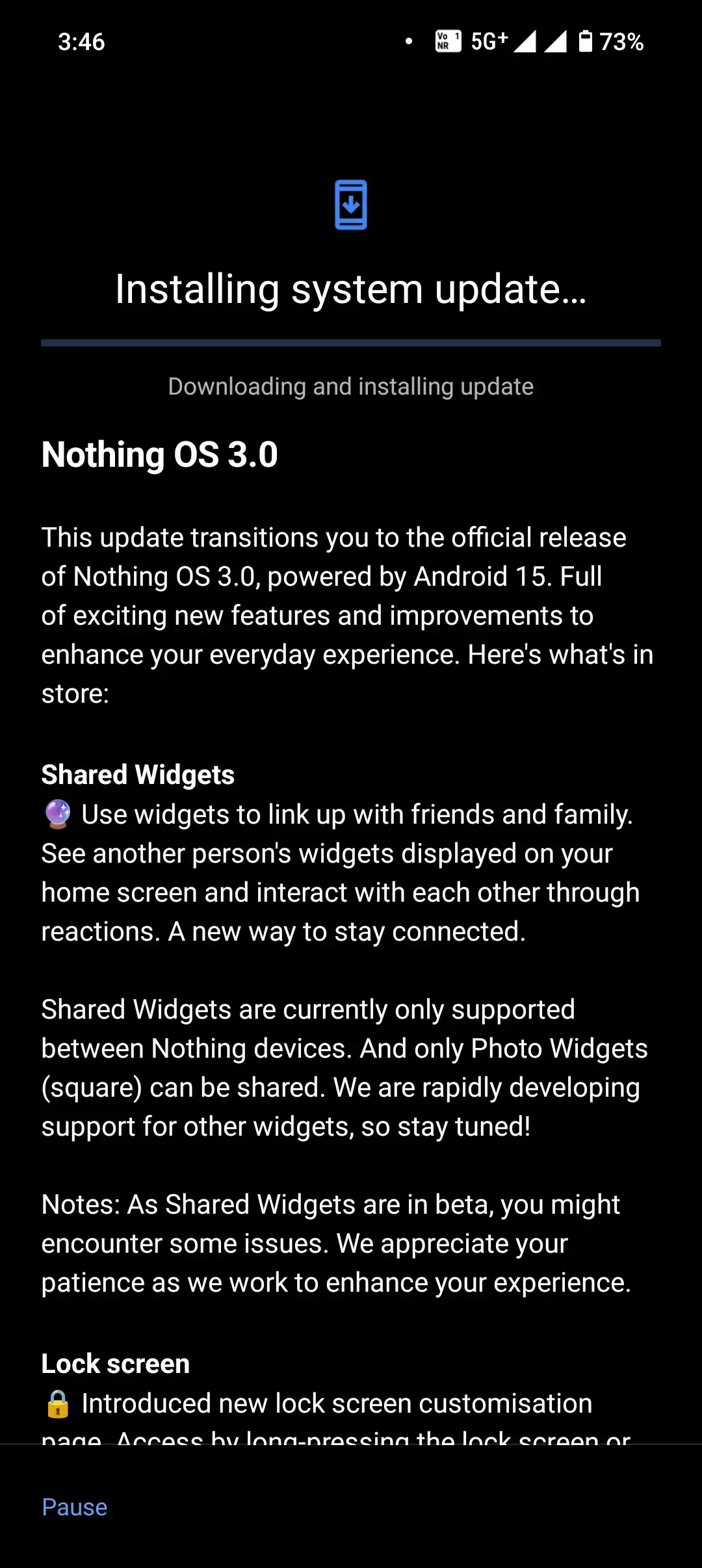
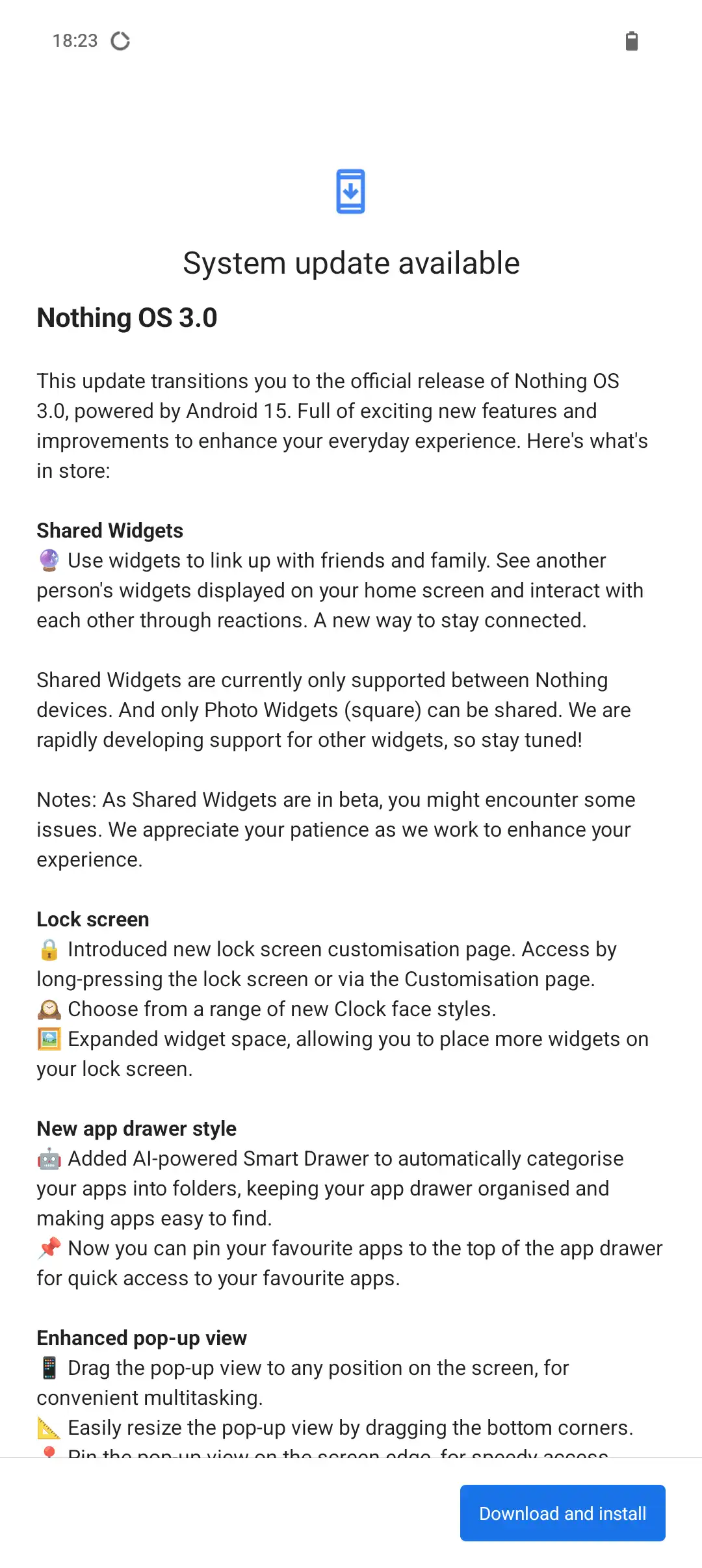
What’s new in Nothing Phone 2a OS 3.0
Shared Widgets
Use widgets to link up with friends and family. See another person’s widgets displayed on your home screen and interact with each other through reactions. A new way to stay connected.
Shared Widgets are currently only supported between Nothing devices. And only Photo Widgets (square) can be shared. We are rapidly developing support for other widgets, so stay tuned!
Notes: As Shared Widgets are in beta, you might encounter some issues. We appreciate your patience as we work to enhance your experience.
Lock screen
Introduced a new lock screen customization page. Access by long-pressing the lock screen or via the Customisation page.
Choose from a range of new Clock face styles.
Expanded widget space, allowing you to place more widgets on your lock screen.
New app drawer style
99 Added Al-powered Smart Drawer to automatically categorize your apps into folders, keeping your app drawer organized and
making apps easy to find. Now you can pin your favorite apps to the top of the app drawer for quick access to your favorite apps.
Enhanced pop-up view
Drag the pop-up view to any position on the screen, for convenient multitasking.
Easily resize the pop-up view by dragging the bottom corners.
How to update to OS 3.0 on Nothing Phones
The process of updating Nothing OS 3.0 is the same for all Nothing devices. Its details are given below. Note that before updating the phone, charge the battery completely and take a backup of the phone.
- Ensure you have installed NOS version 2.6
- Download the following APK and install it.
- Navigate to Settings > System > Update to the Beta version
- Tap “Check for new version”
- Click on Download and Install





